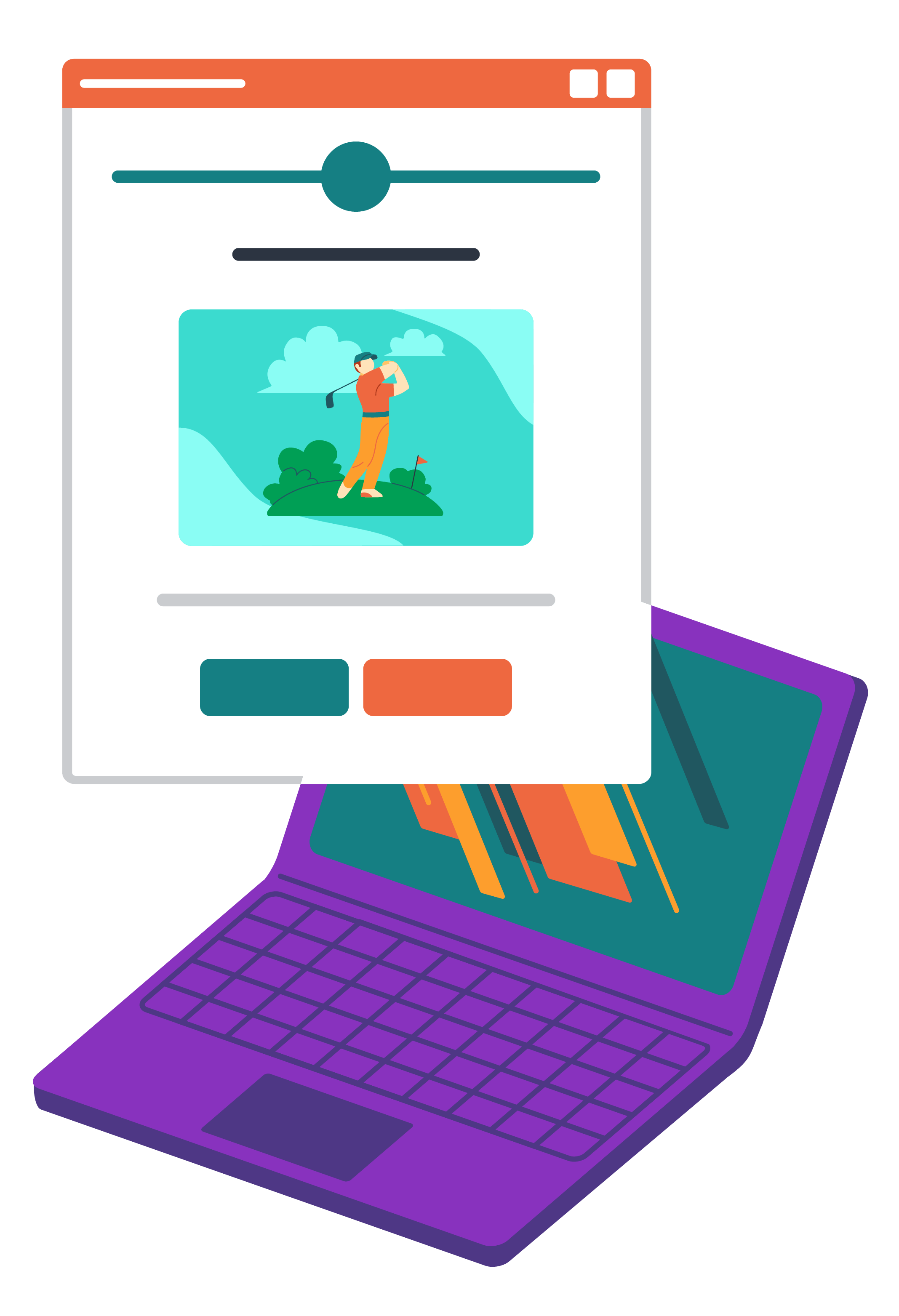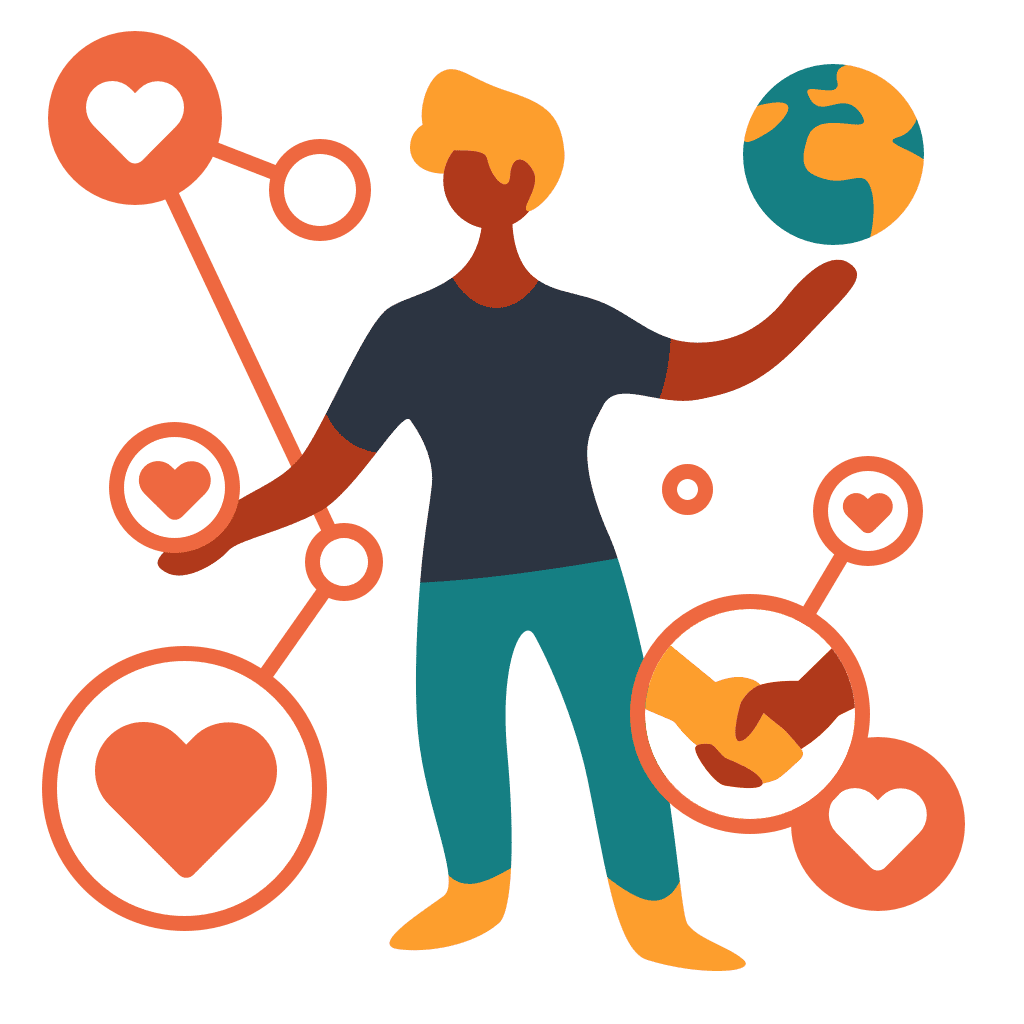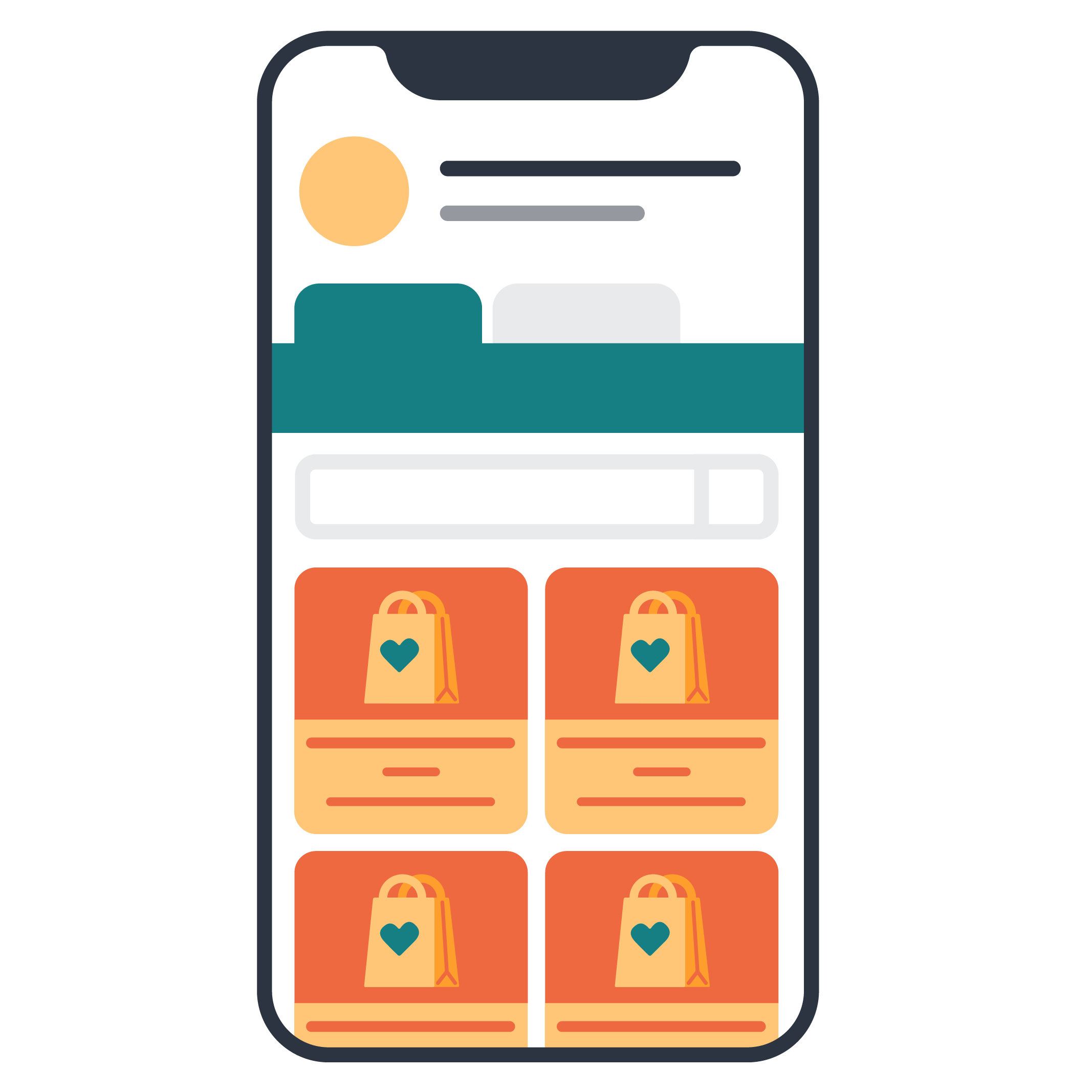Online and In-Person Auctions
With Givsum’s auction software, you can create engaging and customized auctions that will captivate your donors, eliminating the hassle of bid sheets or manual payments*, and have them excited to participate.

Easy To Create
Set up your auction in minutes. Completely customize everything: photos, descriptions, starting bids, and more!
Unlimited Items
List as many auction items as you would like, whether you curate your own items or select items from the Auction Catalog!
Easy to Share
Not only can you share your auction on social media, email, etc., but so can anyone else; helping grow awareness of your event!
Mobile Bidding
Bidders can bid from any internet-connected device: from a smartphone, tablet, laptop, or desktop computer, from any location.
Setting Up An Auction Has Never Been So Easy!
You can have an auction up in minutes
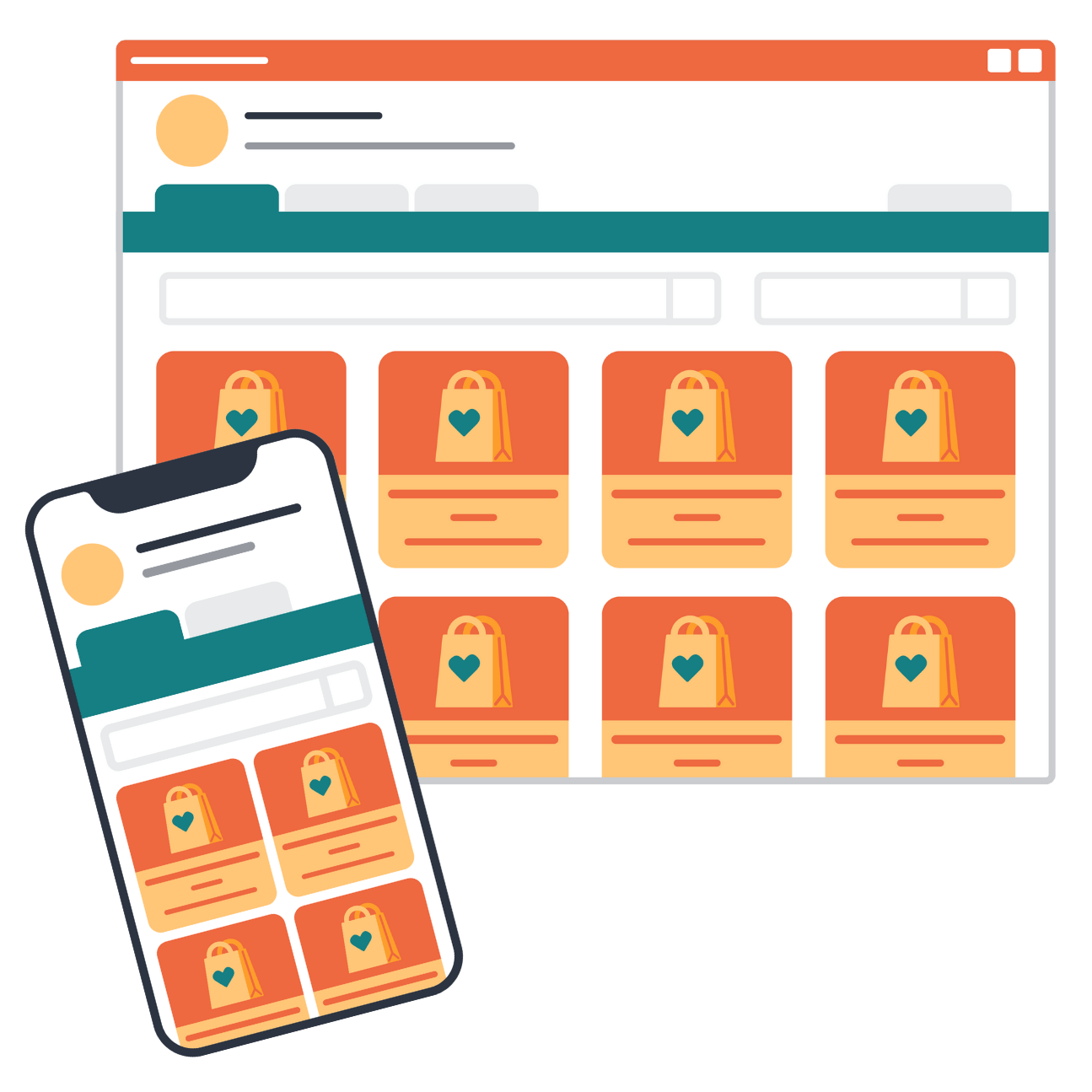
Auction Planning Is Fun With Givsum!
You don’t have to carry the weight of the world on your shoulders when managing your auction. By using better tools, you’ll have more time to work smarter, not harder, resulting in more money raised and more meaningful relationships nurtured with your donors and attendees.
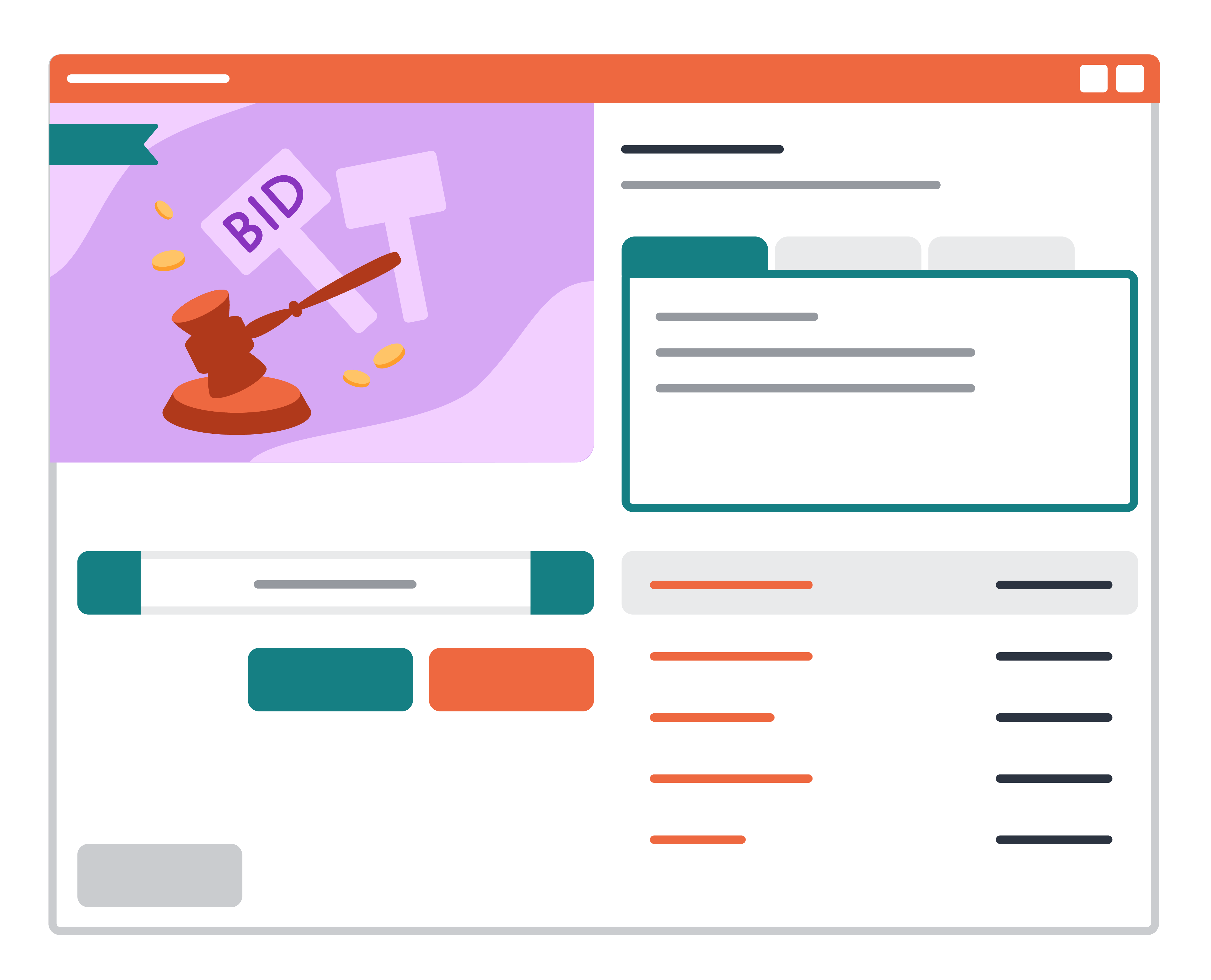
Bid from any internet-connected device, anywhere
No one likes hovering over a sheet of paper and elbowing away other bidders or trying to watch over two bid sheets at once. Instead, give your auction participants the ability to select the items they want and bid digitally, giving you the chance to raise the most possible at your auction!

Create And Customize An Auction In Minutes
Customize an auction with your own title, descriptions, conditions, and pickup instructions. Upload multiple photos per listing, set opening bid amounts, and bidding increments. You can even display auction item contributors and/or sponsors!
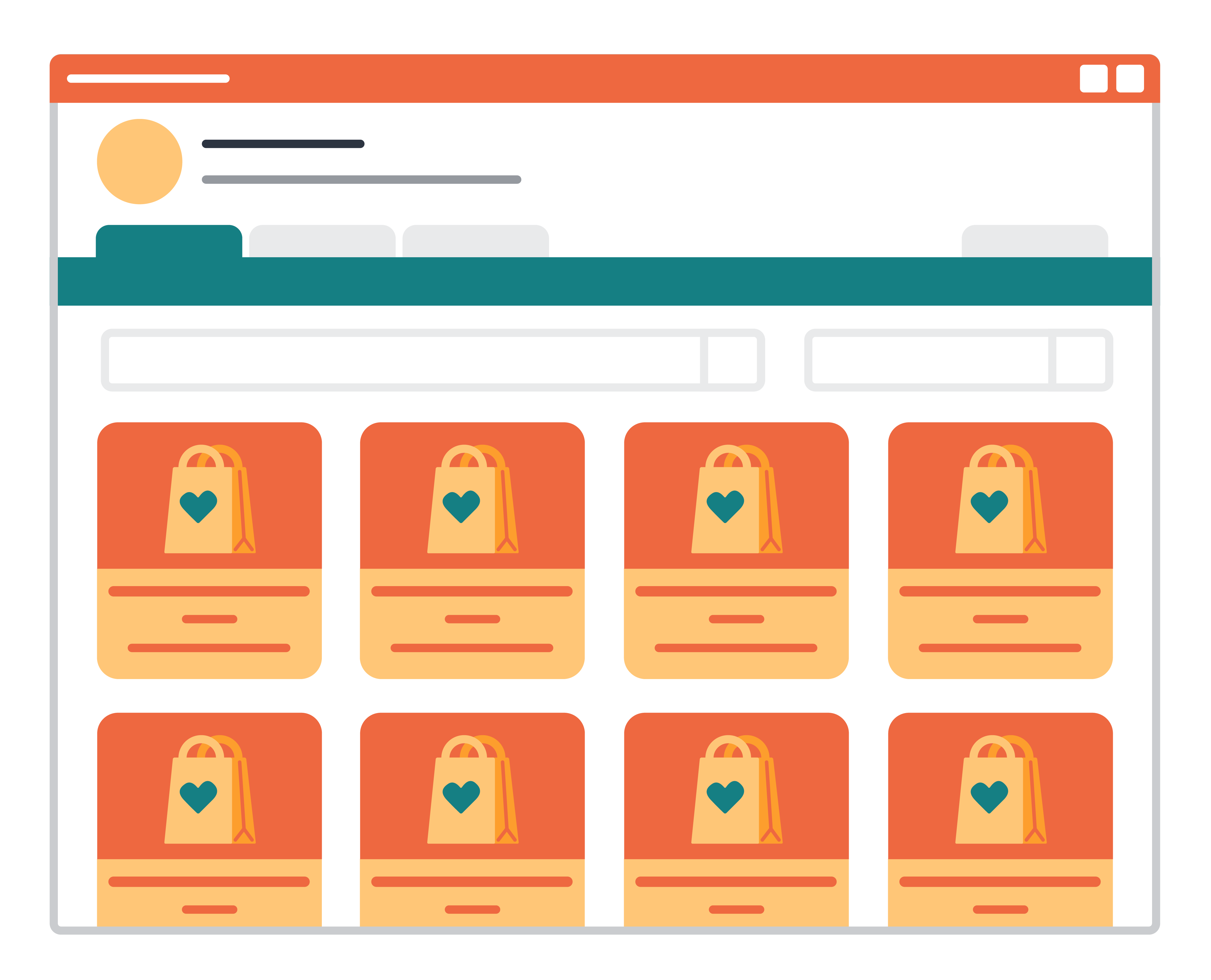
Unlimited Listings
Run a quick small auction or an elaborate auction that’s as big as your imagination!
Add as many auction items as you’d like. Have more than one of the same item? No problem! You can allow multiple winners for the same listing, if you have more than one item available.
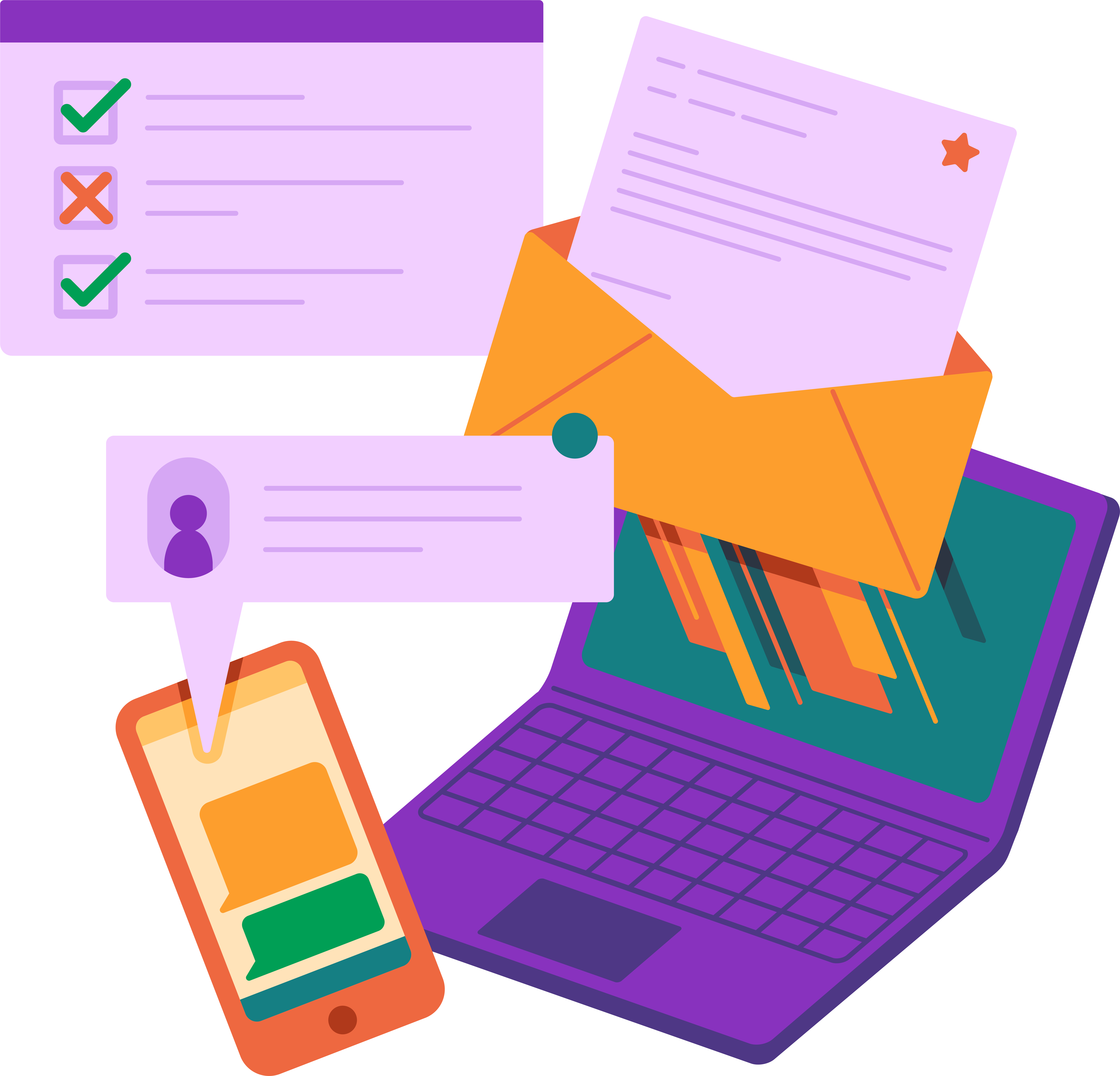
Direct Text & Email Communication
Real-time announcements to your auction participants is easy when using Givsum. When participants are outbid on an item, they can receive text alerts to encourage them to re-bid. When the auction closes, winners can receive automated notifications via email and text. You can also craft and send your own emails and texts to anyone participating in your auction.

Expand Your Reach: Share & Promote
The best way to promote your auction is by leveraging your social networks. Alert your family and friends of your upcoming auction through any social media platform, via email, or by sharing the link directly with others. Best of all, whoever sees what you’ve promoted can easily pass along what you’ve shared with the click of a button out to their social networks, and so on and so on!
Givsum’s Auction Software Features
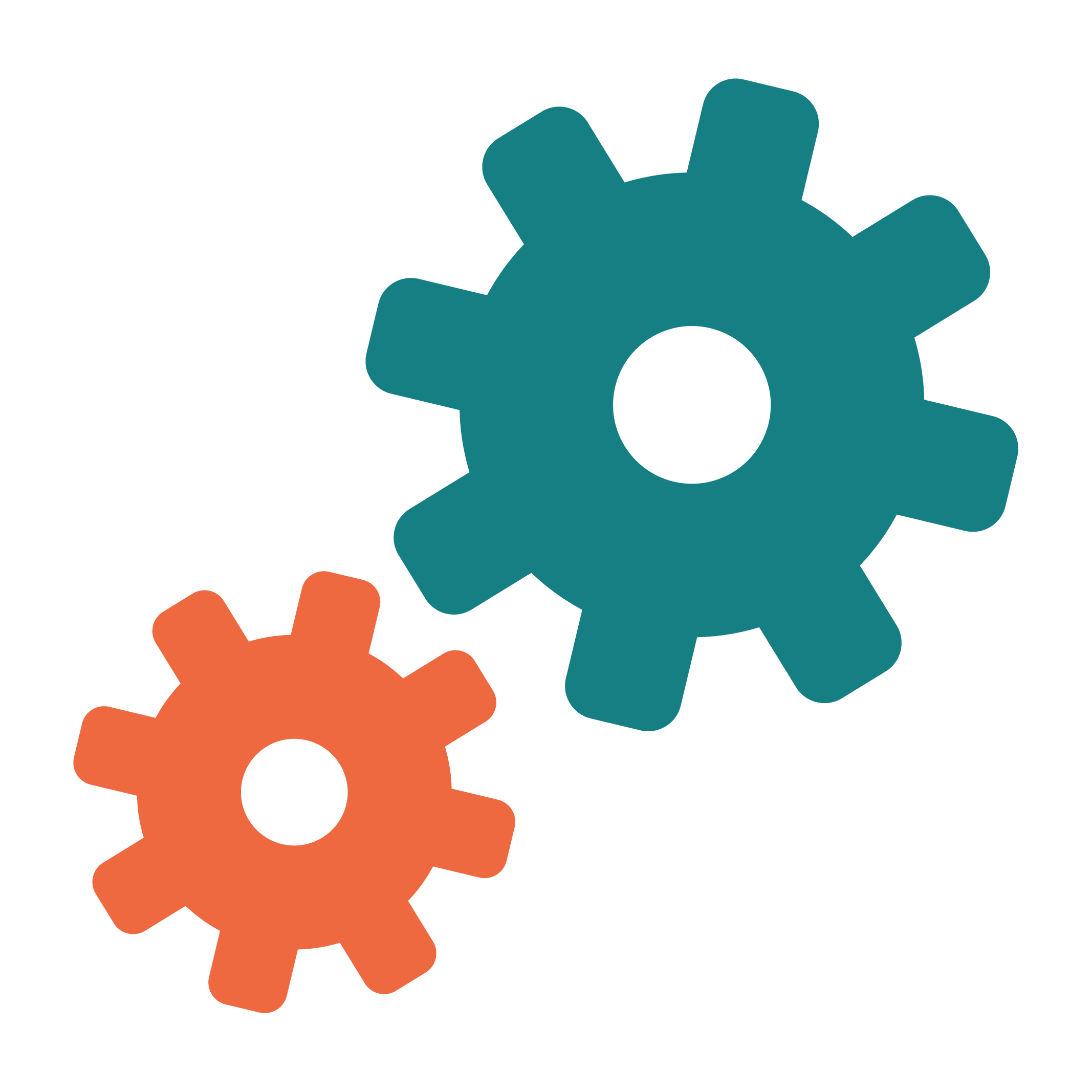 MIX AND MATCH FEATURES
MIX AND MATCH FEATURES
Build one fundraising opportunity with multiple fundraising features, such as adding a raffle and selling store items with your auction.
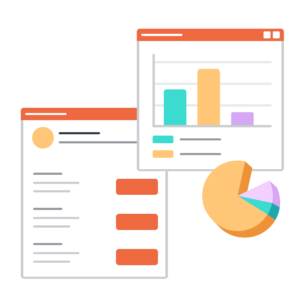 AUCTION ANALYTICS & DATA
AUCTION ANALYTICS & DATA
Generate custom reports from automated data and analytics.
 AUTOMATED TAX RECEIPTS
AUTOMATED TAX RECEIPTS
Winners will automatically receive an emailed receipt of what they’ve won.
 EMAIL & TEXT COMMUNICATION
EMAIL & TEXT COMMUNICATION
Generate impactful messages before, during, and after an auction via email or text.
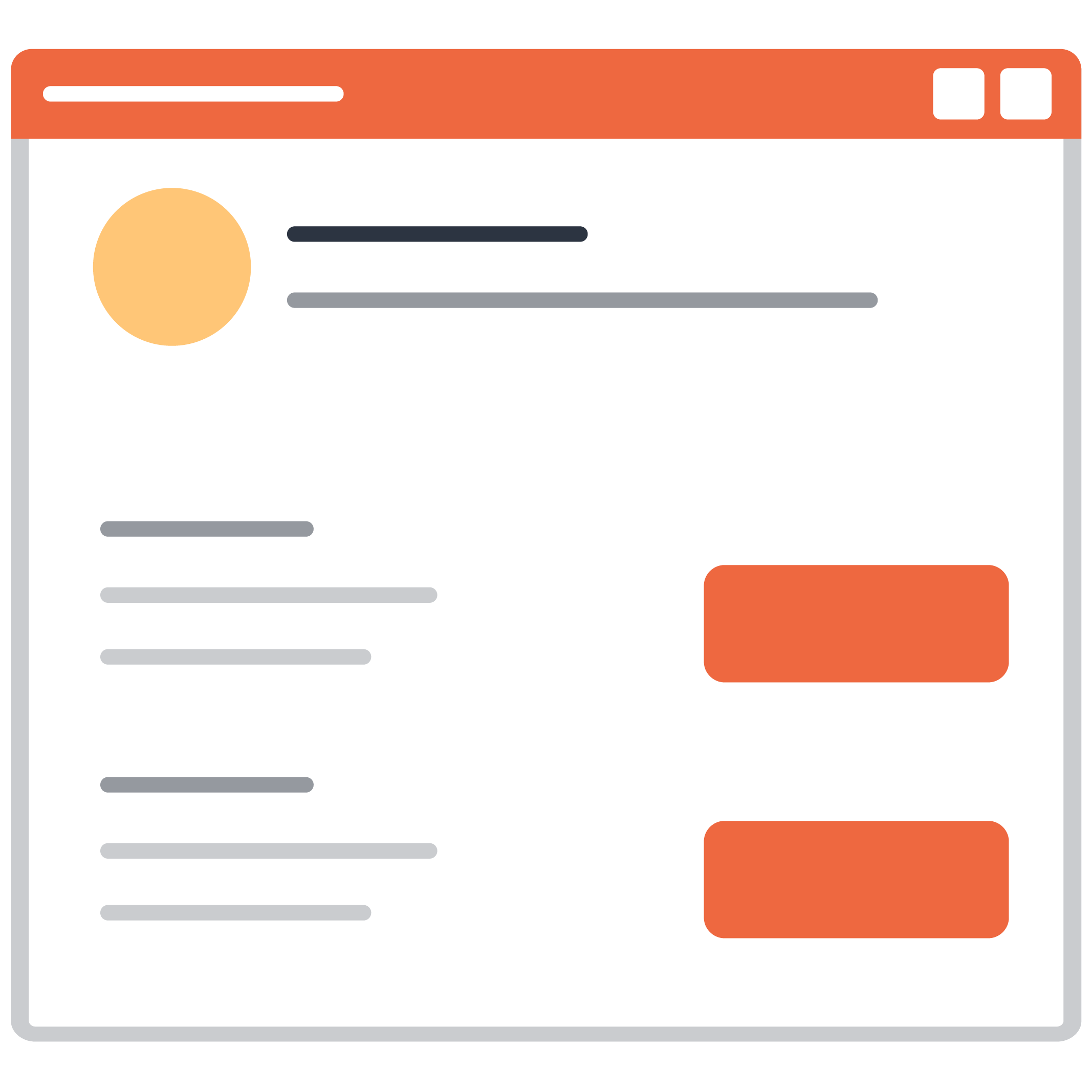 EASY ADMIN CHECKOUT
EASY ADMIN CHECKOUT
Once an auction closes, all winners will have their payment methods automatically charged for their winning bids, which means all you have to do at the end of the event is hand the winners their purchased items.
 SET BID INCREMENTS
SET BID INCREMENTS
However much you’d like to set as a bidding increment is totally up to you.
 AUTOMATED THANK YOU NOTES
AUTOMATED THANK YOU NOTES
Create customized thank you notes for automated delivery with purchase receipts.
 FUNDRAISING & INVOICING
FUNDRAISING & INVOICING
Easily add a donate button to your auction page and invoice sponsorships as commitments are made.

*NO MANUAL PAYMENTS NEEDED
Participants use authorized Payment Methods (credit card, debit card, or Apple Pay) at the auction. Winners are automatically charged for their purchases at the end of bidding. You and the winners are notified. Simply distribute the winning items. Check-outs have never been so easy!
Are you ready to use Givsum?
Success Academy: How To Create an Auction in Givsum
Create your very own engaging, customizable charitable online auction that will excite your donors without the inconvenience of bid sheets or manual payments.
You can customize everything from photos, descriptions, prices, bidding increments, and more. Givsum online auctions are easy to create, easy to share, and easy to bid from.
Step1: Turn on Auctions
Step2: Create Auction Items
Step3: Share the auction
Step4: Processing Bids
FAQs:
1. How Givsum auction software is beneficial for my non-profit organization?
Givsum non-profit auction software simplifies the auction process for non-profits, expanding your reach and boosting fundraising potential with real-time bidding, customizable platforms, and secure payment integration.
2. Is this auction software safe?
Yes, our online auction software is safe. It employs advanced security measures, including encrypted transactions and secure payment processing, to ensure the protection of your data and financial information.
3. Can I add customization to my fundraising auction?
Absolutely! The online auction software allows for extensive customization to match your organization’s branding and specific needs.
4. What types of auctions can I conduct using your software?
You can conduct a variety of auctions using our non-profit auction software, including live auctions, silent auctions, online-only auctions, and hybrid auctions combining in-person and online elements.
5. How easy it is to set up and manage nonprofit auction with this software?
Setting up and managing a nonprofit auction with our software is straightforward and user-friendly. The intuitive interface guides you through the setup process, from listing items to configuring auction settings.
6. Can I integrate your auction software with other platforms or systems?
Yes, our online auction software for nonprofits supports integration with various platforms and systems. You can connect it with your CRM, email marketing tools, payment processors, and social media channels to streamline your operations and enhance your fundraising efforts.
7. Is technical support available if I encounter any issues?
Yes, technical support is available to assist you with any issues you may encounter. Our dedicated support team provides prompt and knowledgeable assistance via phone, email, or live chat to ensure a smooth experience.
8. What kind of reporting and analytics does your software provide?
Our software offers comprehensive reporting and analytics, including real-time auction performance metrics, bidder activity, and revenue breakdowns. You can access detailed reports on bids, item popularity, donor contributions, and overall campaign success.
9. Do you offer training for using your nonprofit auction software?
Yes, we offer training to help you effectively use our nonprofit auction software. Our training sessions include comprehensive tutorials, webinars, and support resources to ensure you and your team are well-equipped to set up, manage, and optimize your auctions.
10. What are the pricing plans for your non-profit auction software?
Our online auction software for nonprofits offers flexible pricing plans to suit various needs and budgets. We provide options based on features, event size, and support levels. For detailed pricing information and to find the plan that best fits your organization, please contact our sales team or visit our website.
11. Are Givsum’s security measures in place?
Yes, Givsum has robust security measures in place. We use advanced encryption protocols, secure payment processing, and regular security audits to protect your data and transactions.