Success Academy
You’ve got questions? We’ve got answers! Here are some tutorials to get you started. Select a category to start exploring.
Getting Started with Givsum
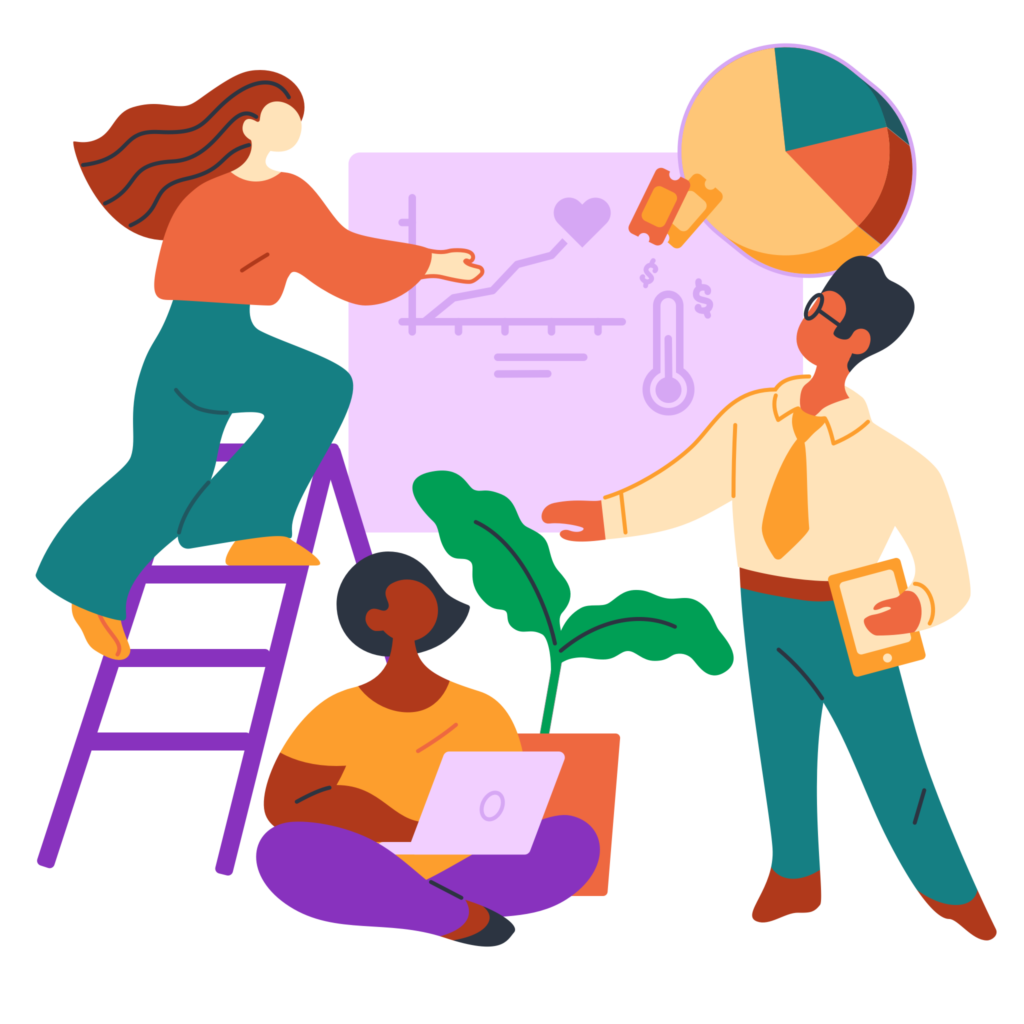 A step-by-step video on how to get your charitable organization started.
A step-by-step video on how to get your charitable organization started.
Creating Opportunities
 We walk you through how to create, share, and manage your events.
We walk you through how to create, share, and manage your events.
Platform Features
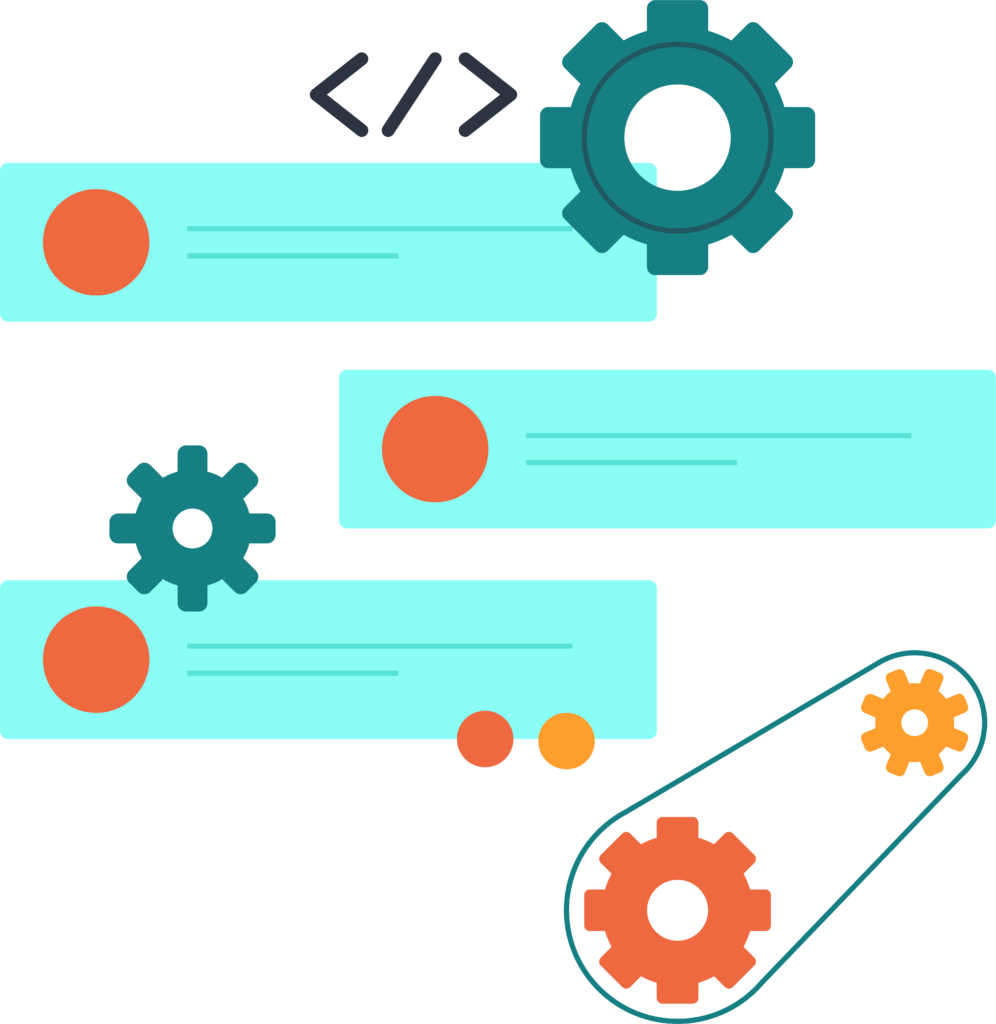
From analytics to ticket sales to live streaming, you will learn how to best utlize Givsum’s features.
Membership Management
 Membership setup, membership packages, and invoicing are a breeze with Givsum.
Membership setup, membership packages, and invoicing are a breeze with Givsum.
Getting Started with Givsum
Step 1: Claim Your Organization
Before you can start doing anything, you’ll have to first claim your organization.
Nearly every registered U.S. nonprofit has been uploaded onto Givsum. From the Givsum landing page, scroll down and click the “Claim Your Organization” button. Have your organization’s IRS 501(c)(3) letter ready and follow all of the prompts. You’ll be ready to go in no time.
Step 2: Login & Toggle to Your Organization
To get to your organization’s admin dashboard, you’ll have to first login as yourself.
Once you login, if you have admin access to your organization, you’ll see your organization’s name and logo below your name and photo – just click it and you’ll access your organization’s admin interface.
Step 3: Connect Your Bank Account
Before your organization can start receiving funds from its supporters, you’ll need to connect your bank account so their funds can be directed to you.
From your admin interface, click the Settings tab and click “Set Up Payment Account”. You’ll then follow the prompts to setup a Primary 501(c)(3) nonprofit business account and a Secondary Account for a 501(c)(4) or 501(c)(6) membership account, if applicable.
Step 4: Purchase Your Givsum Subscription
In order to start creating fundraising and volunteer opportunity pages, you’ll first need to purchase a Givsum subscription. From the admin Settings, click the “Subscription” tab and follow the prompts to purchase a subscription.
Step 5: Update Organization Profile
It’s easy to update your organization’s name, photo, slogan, outline your mission, and link to your website.
While you’re at it, why not import your contacts, set permissions, display supporter or member campaigns, co-market with sub-organizations, and so much more!
Create Your Opportunity
How to Create Your Opportunity
Whether you’re creating a fundraiser like a golf tournament, or service project such as a beach cleanup, it’s easy to build an opportunity that can help your operate more effectively and efficiently.
Simply follow the step-by-step prompts and you’ll be up and running in minutes.
Expand Your Network
With just a few clicks, you can spread the word about your opportunities.
Using the “Share the Love” button, you can publish your opportunity out to various social media platforms or your email contacts. Anyone who sees your opportunity can do the same, giving you the best chance of reaching the widest possible audience.
Manage Your Opportunity
Ever wish you could access all of the information from past fundraising events and opportunities? Lost data and information is a thing of the past.
Manage your entire opportunity from one place, thanks to Givsum. Through your admin Summary page, keep track of donations, volunteers, tickets, items, and packages. Easily communicate with your supporters through email as well as text straight from the Givsum platform. You also have the opportunity to check all payments through the Ledger, send refunds, forward receipts, etc. In addition, automated reports and data are at your fingertips through the Analytics page.
Checking-In Guests at Events
On the day of your event, checking-in your guests can be done in a snap. Once you’ve accessed the Registration Desk, simply find your guest and check them in upon arrival.
If any additions or changes need to be made for a particular guest, it can be done from the Registration Desk. In this video we’ll walk you through the steps of how to do so.
Features
Auctions
Create your very own engaging, customizable charitable online auction that will excite your donors without the inconvenience of bid sheets or manual payments.
You can customize everything from photos, descriptions, prices, bidding increments, and more. Givsum online auctions are easy to create, easy to share, and easy to bid from.
Ticketed Events
When building an event, simply follow the prompts and create as many different ticket types as you need.
From General Admission to VIP to Backstage Passes or anything else your imagination can dream up, you’ll be able to provide your guests with whatever options to purchase that you want to offer.
Selling Store Items
Whether your organization would like to offer an item for purchase for a “suggested donation” amount (like a golf tee), or if you’d like to offer certain items for purchase as part of a particular event (like a “Mulligan package” at a golf tournament), all of that can be done with a few quick clicks.
Analytics Page
Gain valuable insights into your supporters’ behavior as it relates to your opportunities.
By discovering what’s working best for your organization, you can focus your efforts on those things that are showing the best results, helping your organization find greater success.
Summary Page
The Summary page is like mission control for your opportunities.
Once you’ve published an opportunity, you’ll be able to track everything concerning it in real-time and it’s where you’ll want to go after its conclusion to see all of your final numbers.
Registration Desk
The Registration Desk is where you’ll manage every front-of-the-house aspect of your event, such as:
- Check-in guests (by name or QR code)
- Process walk-in ticket purchases
- Process donations or item purchases
- Assign bidder numbers to attendees
- Create invoices
- And more!
Live Steaming Videos
Any event can be made virtual on the Givsum platform. Simply use the link to whatever live-streaming video service you are using and post it to your opportunity page.
It’s just that easy! Now anyone coming to visit your opportunity at the time of your event will be able to watch your live broadcast.
Managing Memberships
Member Setup
Membership Setup is easy. Add members by email or import your member information though a CSV file.
Customize how you manage your members with options such as approval or invite required, survey required, making your member list private or public on your organization’s Givsum page, etc. It’s all up to you!
Creating Membership Packages
Invoicing members is now as customizable and simple as ever. Create a membership package with your own set duration, name, description, price, and more.
By enabling automatic renewals, you can dedicate your valuable time to what truly matters: your charitable endeavors.
Membership Invoicing
Are you ready to simplify the mundane and make it extraordinary? With Givsum, invoicing your members is a breeze, taking just seconds of your time. Meanwhile, your members can effortlessly pay their membership dues with a few simple clicks. Discover a new level of efficiency in managing and collecting membership fees.
